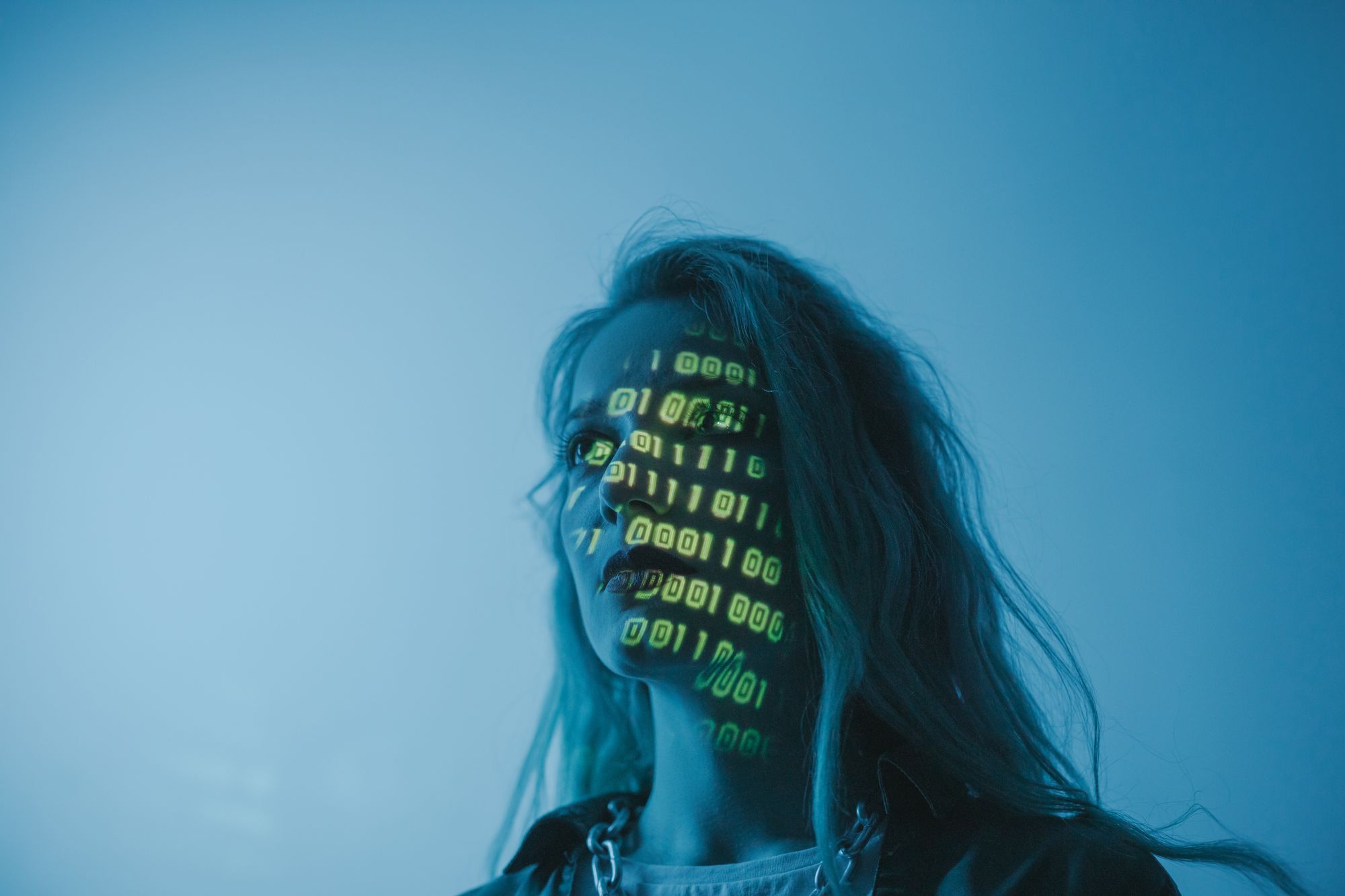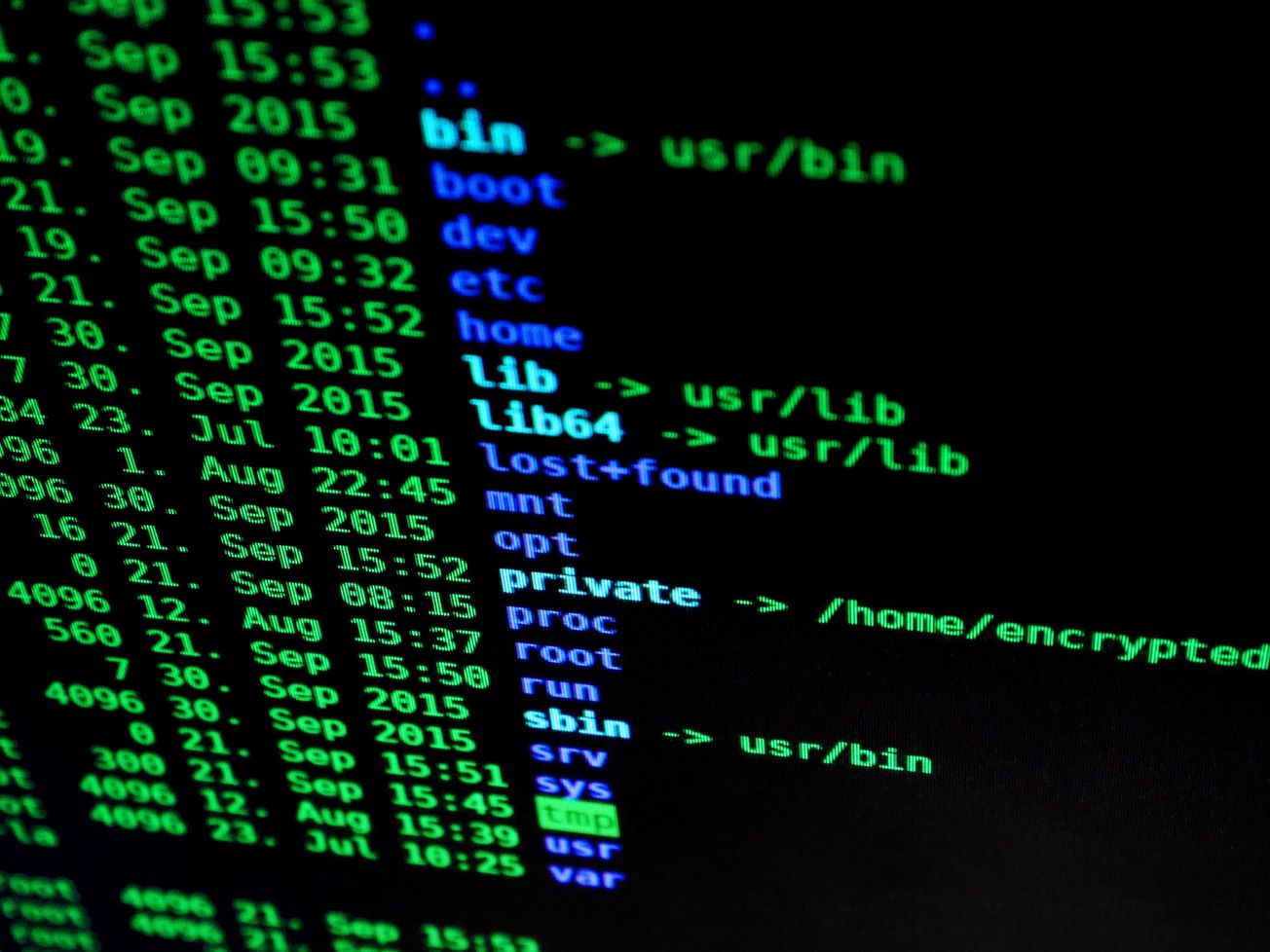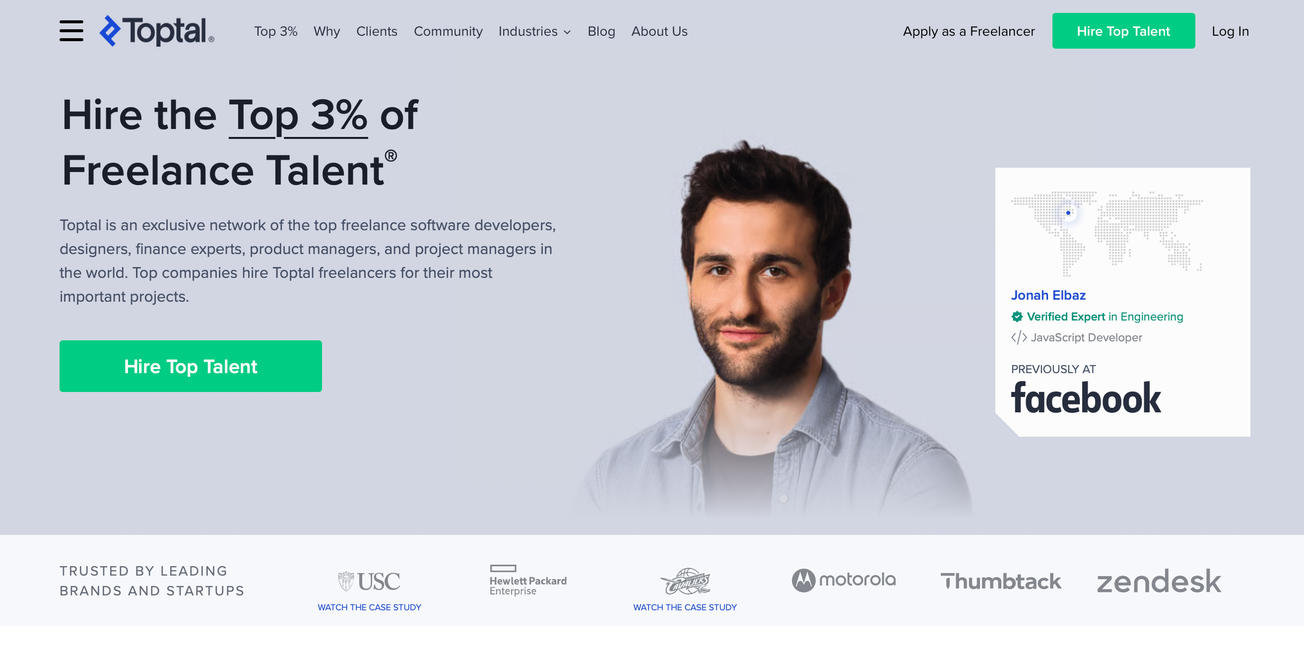With the rise of the internet and the increasing number of people using it, cybersecurity has become a major concern for everyone. Cybercriminals are always looking for ways to access personal information and use it for their gain. This is why it is essential to take measures to protect online identity and safeguard personal information.
There are many ways to protect online identity, and one of the most effective methods is using a VPN (Virtual Private Network). A VPN encrypts internet traffic and hides a user's IP address, making it difficult for cybercriminals to track and steal personal information. Another effective measure is using a password manager to create and manage strong passwords for all online accounts. This reduces the risk of cybercriminals guessing passwords and gaining access to personal information.
However, these are just a few of the many measures that can be taken to protect online identity. In this article, we will discuss ten essential cybersecurity tips to protect online identity and safeguard personal information. These tips will provide valuable information on how to stay safe and secure online, and reduce the risk of falling victim to cybercrime.
Passwords and Authentication
One of the most essential cybersecurity measures to protect your online identity is to use strong passwords and enable two-factor authentication.
1.1 Use Strong Passwords
Using strong passwords is a fundamental step in securing your online accounts. A strong password should be at least 16 characters long and include a combination of letters, numbers, and symbols. Avoid using easily guessable information such as your name, birthdate, or any other personal information.
Another way to create strong passwords is to use a password manager. A password manager is a tool that generates and stores complex passwords for all your online accounts. It can also autofill login credentials, making it easier to log in to your accounts without having to remember all your passwords.
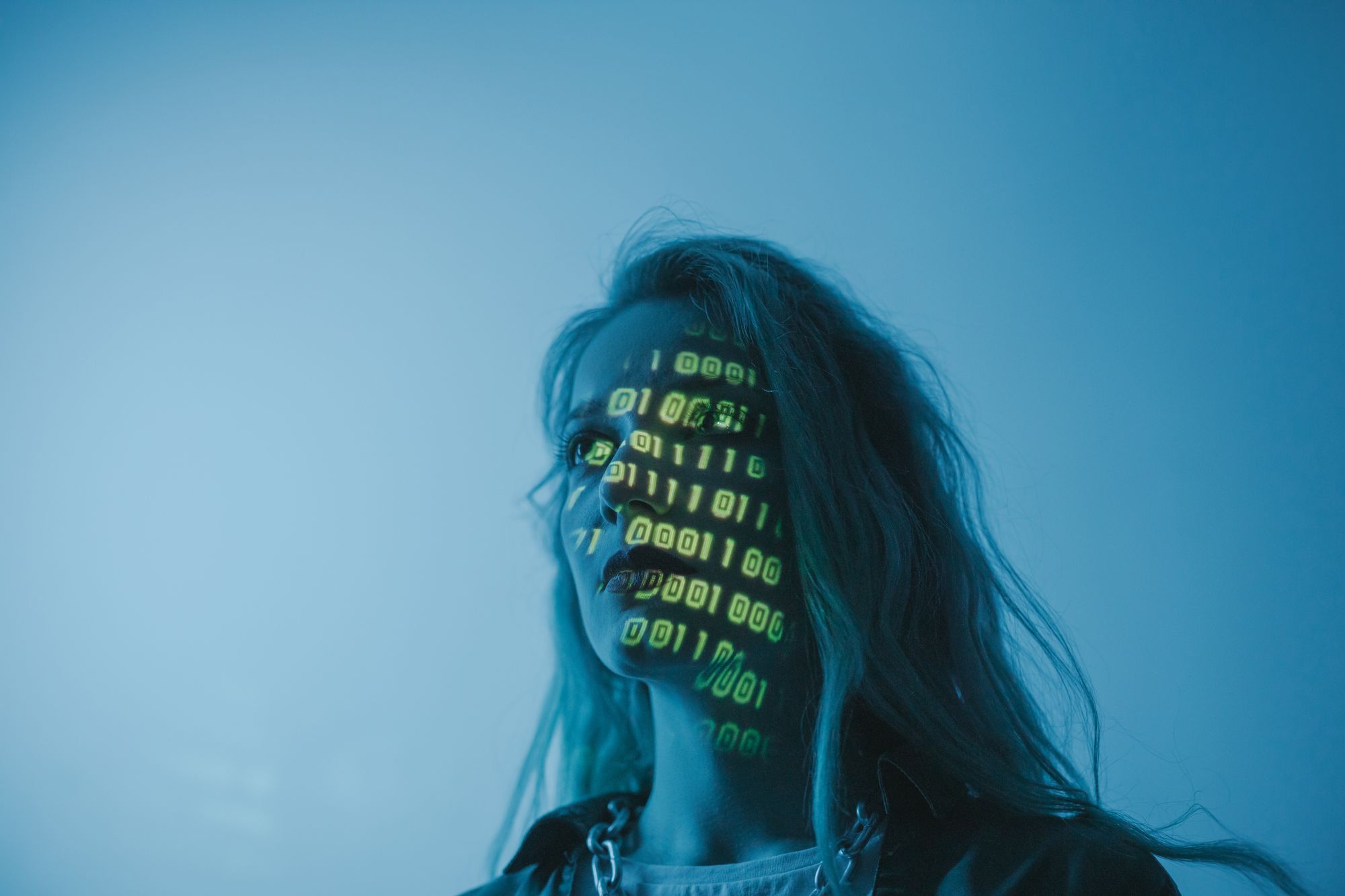
1.2 Enable Two-Factor Authentication
Two-factor authentication (2FA) is an extra layer of security that requires you to provide two forms of identification to access your account. This could be a password and a unique code sent to your phone or email.
Enabling 2FA can significantly reduce the risk of unauthorized access to your accounts, even if your password is compromised. Many online services, including social media platforms, email providers, and financial institutions, offer 2FA as an option.
Another way to protect your online identity is by using a Virtual Private Network (VPN). A VPN encrypts your internet traffic and hides your IP address, making it difficult for hackers to track your online activity.
Overall, using strong passwords, enabling 2FA, and using a VPN and password manager are essential cybersecurity measures to protect your online identity.
Software and Updates
2.1 Keep Your Software Up-to-Date
Keeping software up-to-date is crucial for maintaining cybersecurity. Software updates are released to patch vulnerabilities and fix bugs. By not installing updates, users leave their devices open to potential security breaches.
According to the Information Security Office at UC Berkeley, "Always install the latest security updates for your devices: Turn on Automatic Updates for your operating system. Use web browsers such as Chrome or Firefox that receive frequent, automatic security updates."
It is also important to keep all software on internet-connected devices current to reduce the risk of infection from malware and ransomware, as advised by the National Cybersecurity Alliance.
2.2 Use Antivirus Software
Antivirus software is designed to detect and remove malicious software, such as viruses, worms, and Trojans. It is an essential tool for protecting devices from cyber threats.
There are many antivirus software options available, including free and paid versions. It is important to choose a reputable antivirus software and keep it up-to-date. According to How-To Geek, "The best antivirus software is one that is always up-to-date with the latest virus definitions and can protect against a wide range of malware."
2.3 Consider Other Solutions
In addition to keeping software up-to-date and using antivirus software, there are other solutions that can help protect online identity.
Virtual Private Networks (VPNs) encrypt internet traffic and hide the user's IP address, making it difficult for hackers to intercept data. Password managers can generate strong, unique passwords and store them securely, reducing the risk of password-related security breaches.
It is important to research and choose reputable VPN and password manager services. According to CSO Online, "When choosing a VPN service, look for one that offers strong encryption, a no-logging policy, and a wide range of server locations."
Public Wi-Fi and Networks
Public Wi-Fi networks can be a convenient way to get online when you're out and about, but they also pose a significant risk to your online security. Cybercriminals can easily intercept your data when you connect to public Wi-Fi, leaving you vulnerable to identity theft, fraud, and other cybersecurity threats. In this section, we'll explore some essential tips for staying safe on public Wi-Fi networks.
3.1: Avoid Public Wi-Fi Networks
One of the easiest ways to protect yourself on public Wi-Fi networks is to avoid them altogether. If you can, use your mobile data plan instead of connecting to public Wi-Fi. If you must use public Wi-Fi, be sure to connect only to networks that you trust. Avoid connecting to any network that has a generic or suspicious name, such as "Free Wi-Fi" or "Public Wi-Fi."
3.2: Use a Virtual Private Network (VPN)
A virtual private network (VPN) is an essential tool for protecting your online identity on public Wi-Fi networks. A VPN encrypts your internet traffic, making it much more difficult for anyone to intercept or steal your data. When you use a VPN, all of your internet traffic is routed through a secure server, which helps to protect your online privacy and security.
There are many VPN services available, ranging from free to paid. Some popular VPN services include ExpressVPN, NordVPN, and CyberGhost. When choosing a VPN service, be sure to read reviews and choose a reputable provider that offers strong encryption and a no-logs policy.

3.3: Use Strong Passwords and a Password Manager
Another important way to protect your online identity is to use strong, unique passwords for all of your online accounts. Avoid using the same password for multiple accounts, as this can make it easier for cybercriminals to access all of your accounts if they manage to crack one password. Instead, use a password manager to generate and store strong passwords for each of your accounts.
Password managers like NordPass, PassPack, LastPass and Dashlane can help you create strong passwords and store them securely. They can also help you manage your passwords across multiple devices, making it easier to stay secure on the go.
By following these essential tips, you can help protect your online identity and stay safe on public Wi-Fi networks. Remember to always use strong passwords, keep your software up to date, and use a VPN when connecting to public Wi-Fi networks.
Phishing and Social Engineering
Phishing and social engineering are some of the most common methods used by cybercriminals to steal sensitive information. In this section, we will discuss some essential tips to protect yourself from these types of attacks.
4.1: Be Wary of Suspicious Emails and Links
Phishing attacks often come in the form of emails or messages that appear to be from a legitimate source, such as your bank or a popular online retailer. These messages usually contain a link that leads to a fake website that looks identical to the real one. Once you enter your login credentials or other sensitive information, the attackers can use it to steal your identity or commit financial fraud.
To protect yourself from these attacks, it is essential to be wary of suspicious emails and links. Always check the sender's email address and verify if it is from a legitimate source. Hover over the links to see the URL before clicking on them. If the URL looks suspicious or unfamiliar, do not click on it. Instead, type the URL directly into your browser or use a bookmark to access the legitimate website.
4.2: Verify Requests for Personal Information
Cybercriminals often use social engineering tactics to trick you into revealing your personal information. They may pretend to be a trusted source, such as a bank or a government agency, and ask you to provide sensitive information such as your Social Security number or credit card details.
To protect yourself from these types of attacks, it is essential to verify any requests for personal information. If you receive a request for sensitive information, do not provide it until you have verified the legitimacy of the request. You can do this by contacting the organization directly using a phone number or email address that you know is legitimate. Do not use the contact information provided in the suspicious message.
Using a Virtual Private Network (VPN) and a password manager can also help protect your online identity. A VPN encrypts your internet traffic and hides your IP address, making it difficult for cybercriminals to track your online activity. A password manager helps you create strong, unique passwords for each of your online accounts, reducing the risk of a cybercriminal gaining access to multiple accounts if one password is compromised.
Social Media and Online Presence
Protecting your online identity means being mindful of the information you share on social media and other online platforms. Here are some tips to help you secure your online presence:
5.1: Limit Personal Information Shared Online
Be cautious about the personal information you share online. Avoid sharing sensitive information such as your home address, phone number, and social security number. Cybercriminals can use this information to steal your identity and commit fraud.
It's also a good idea to limit the amount of personal information you share on social media. Avoid posting information about your daily routine, your travel plans, or your financial situation. This information can be used by cybercriminals to target you with phishing scams or other types of attacks.
5.2: Adjust Privacy Settings
Adjusting your privacy settings on social media and other online platforms can help you control who can see your personal information. Make sure to review the privacy settings on each platform you use and adjust them to your comfort level.
By following these tips, you can help protect your online identity and keep your personal information safe from cybercriminals.
Financial Transactions
When it comes to financial transactions, it is important to take extra precautions to protect your sensitive information. Here are a few tips to keep in mind:
6.1: Use Secure Websites
When making financial transactions online, always make sure you are using a secure website. A secure website will have a URL that begins with "https" instead of "http". The "s" stands for "secure" and indicates that the website is using encryption to protect your information. Additionally, look for a padlock icon in the address bar to confirm that the website is secure.
It is also important to be cautious of phishing scams that may attempt to trick you into entering your login or financial information on a fake website. Always double-check the URL and make sure you are on the correct website before entering any sensitive information.
6.2: Monitor Bank and Credit Card Statements
Regularly monitoring your bank and credit card statements is an important way to detect any fraudulent activity early on. Check your statements at least once a month and report any suspicious transactions to your bank or credit card company immediately.
Using a VPN (Virtual Private Network) can also add an extra layer of security when making financial transactions online. A VPN encrypts your internet traffic and hides your IP address, making it more difficult for hackers to intercept your information. Password managers are another useful tool that can help you create and store strong, unique passwords for your financial accounts.
By following these tips and staying vigilant, you can help protect your financial information and prevent identity theft.
Mobile Devices
Mobile devices, such as smartphones and tablets, have become an essential part of daily life. However, they are also vulnerable to cyber threats. Here are some tips to protect your mobile devices:
7.1: Use a Passcode or Biometric Authentication
One of the easiest ways to protect your mobile device is to use a passcode or biometric authentication, such as fingerprint or facial recognition. This adds an extra layer of security and makes it more difficult for unauthorized individuals to access your device.
7.2: Install Updates and Antivirus Software
Keeping your mobile device up-to-date with the latest software updates and antivirus software is crucial in protecting it from cyber threats. These updates often include security patches that address vulnerabilities in the operating system or applications. Antivirus software can detect and remove malware that may have been installed on your device.
Additionally, using a Virtual Private Network (VPN) can help protect your device from cyber threats when using public Wi-Fi. Password managers can also help you create and manage strong and unique passwords for all your accounts, reducing the risk of a data breach.
By following these tips, you can help protect your mobile device and your online identity from cyber threats.
Cloud Storage and Backup
Cloud storage has become an essential tool for individuals and businesses alike. It allows you to store and access your files from anywhere, and it provides an extra layer of backup in case your local storage fails. However, it also presents a potential security risk if not properly secured. Here are some tips to keep your cloud storage and backup secure:
8.1: Use Strong Passwords and Encryption
One of the most important steps you can take to secure your cloud storage is to use strong passwords and encryption. Use a unique, complex password for your cloud storage account, and enable two-factor authentication if available. Additionally, consider using a password manager to generate and store strong passwords.
Encryption is also crucial for protecting your files in the cloud. Make sure your cloud storage provider uses encryption to protect your files both in transit and at rest. Some cloud storage providers even offer client-side encryption, which means your files are encrypted before they even leave your device.
8.2: Regularly Backup Data
While cloud storage is a great backup solution, it's important to remember that it's not infallible. It's still possible for your cloud storage account to be hacked or for your files to be lost. That's why it's important to regularly backup your data to multiple locations, including external hard drives and other cloud storage providers.
Consider using a backup service that automatically backs up your files to multiple locations, including the cloud. This way, if one backup location fails, you still have other copies of your files.
Overall, cloud storage and backup can be a valuable tool for protecting your data. However, it's important to take the necessary steps to keep it secure. By using strong passwords and encryption, regularly backing up your data, and using additional security measures like VPNs, you can ensure that your cloud storage and backup is as secure as possible.
Physical Security
Physical security is an essential part of cybersecurity that is often overlooked. It involves protecting your devices and sensitive information from physical threats such as theft, unauthorized access, and damage. Here are some tips to help you improve your physical security:
9.1: Lock Your Devices and Secure Your Home Network
One of the easiest ways to improve your physical security is to lock your devices when you are not using them. This includes your computer, phone, and tablet. You should also secure your home network by changing the default login password for your router to something robust and secure. Many routers, particularly older ones, have standard administrative passwords that you can easily look up on the internet. The second thing you should do is update your router's firmware. This will ensure that you have the latest security patches and fixes.
Another way to secure your home network is to use a VPN (Virtual Private Network). A VPN encrypts your internet connection and hides your IP address, making it more difficult for hackers to intercept your data. You can also use a password manager to create and store strong passwords for your devices and online accounts. This will help protect your sensitive information from being stolen or compromised.
9.2: Dispose of Sensitive Information Properly
When disposing of sensitive information such as credit card statements, bank statements, and other personal documents, make sure to shred them before throwing them away. This will prevent dumpster divers from stealing your information. You should also be careful when disposing of old devices such as computers, phones, and tablets. Make sure to wipe the hard drive clean before getting rid of them. This will ensure that your personal information is not accessible to anyone who might find the device.
By following these physical security tips, you can help protect your devices and sensitive information from physical threats. Remember to always be vigilant and take the necessary precautions to keep your online identity safe and secure.
Education and Awareness
10.1: Stay Informed About Cybersecurity Threats and Best Practices
Staying informed about cybersecurity threats and best practices is crucial in protecting your online identity. Cyber threats are constantly evolving, and it is important to stay up-to-date with the latest news and trends in cybersecurity. This can include subscribing to cybersecurity newsletters, attending webinars, or following reputable cybersecurity blogs and social media accounts. One effective way to stay informed is to join online communities dedicated to cybersecurity. These communities provide a platform for members to share information, ask questions, and receive advice from experts and peers. By participating in these communities, individuals can learn about new threats and best practices, and stay informed about the latest cybersecurity trends.
10.2: Educate Friends and Family
Educating friends and family about cybersecurity is also important in protecting your online identity. Many cyber threats, such as phishing and social engineering attacks, rely on human error to succeed. By educating those around you, you can help prevent these attacks from occurring. One way to educate friends and family is to share cybersecurity resources and information with them. This can include articles, videos, and infographics that explain common cyber threats and how to protect against them. Additionally, you can encourage them to use cybersecurity tools such as VPNs and password managers. Another effective way to educate others is to lead by example. By practicing good cybersecurity habits yourself, such as regularly updating your software and using strong passwords, you can inspire those around you to do the same. In conclusion, education and awareness are essential in protecting your online identity. By staying informed about cybersecurity threats and best practices, and educating those around you, you can help prevent cyber attacks and keep your personal information safe.